If Komp is already installed by someone else and you have received an invitation via SMS, please click here.
Download our Onboarding Guide. We have compiled everything you need to know to get started with Komp in this document.
If you are the first one to set up Komp, please follow the steps below.
- Place Komp on a stable surface within reach and at eye height of the user.
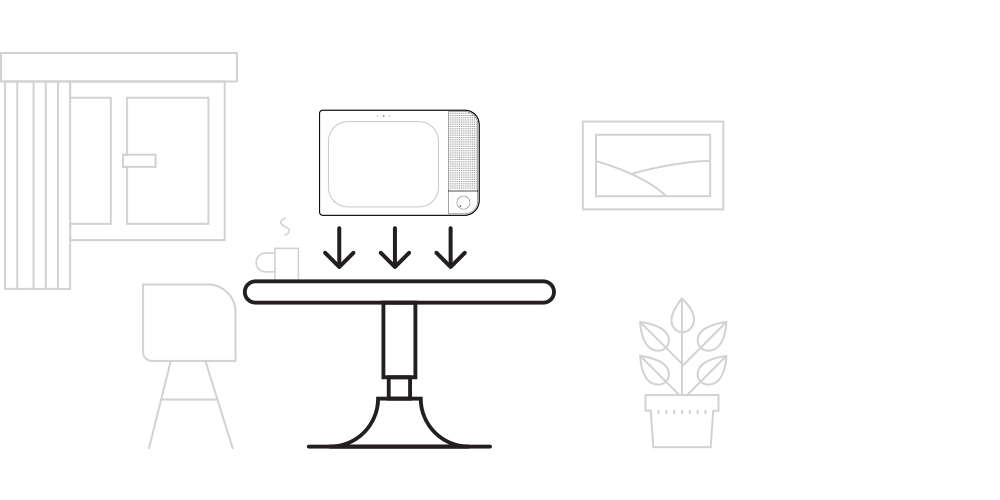
- Plug the power cable (3) into the power outlet and the power cable into Komp
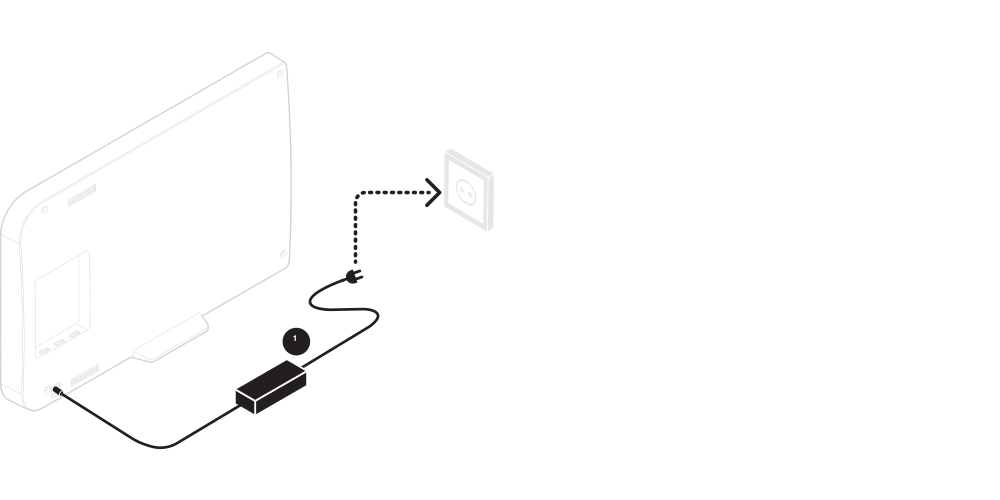
- Download Komp from App Store or Google Play.

- Tap Create account and follow the steps in the app. You can choose to sign in with
another service (e.g. Apple or Google), or create a new account with your email
address and password. - When your account is created, tap Connect with a Komp device and choose Set
up a new Komp device. Here you need to fill in the keyword that is visible on the
Komp display.
This keyword can only be used once by the first person setting up Komp.

- Invite new family members by tapping the Settings icon in the top right corner > Manage Users > Invite a family member.
- Your Komp is now set up! Ensure the Komp is left plugged in overnight to allow any automatic software updates to complete.
