Login update – from SMS to email
We are phasing out the SMS login option, and with the next app release, it will no longer be possible to log in using SMS. Therefore, you need to update your profile and create an account with your email address and a password. This only takes a couple of minutes.
Step 1: Log out
-
Open the Komp Family app
-
Tap “Settings” in the top right corner
-
Scroll down and tap “Log out”
-jpg.jpeg?width=165&height=359&name=File%20(20)-jpg.jpeg)
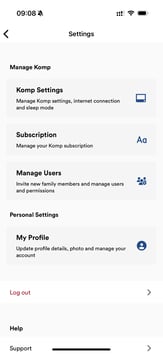
Step 2: Log in again
-
Tap “Log in”
-
Select “Continue with SMS”
-
Enter your phone number
-
You will receive a code by SMS – enter it to log in




Step 3: Register your email address
After logging in, you will see a message that says “Login update”. Tap “Use email address” to register your email.
-
Enter your name, email address, and phone number
-
Create a password (it must be at least 8 characters long)
-
Tap “Next”
-
When you see the “Success” screen, your account has been updated.
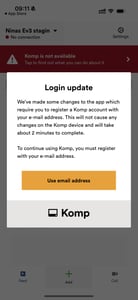



You will also receive an email asking you to verify your email address.
Next time you log in to the Komp app, you should log in using your email address and password.
If you see the error message “Something went wrong”, please contact us and we’ll help you resolve it. This is likely because your email address already exists in our system.
