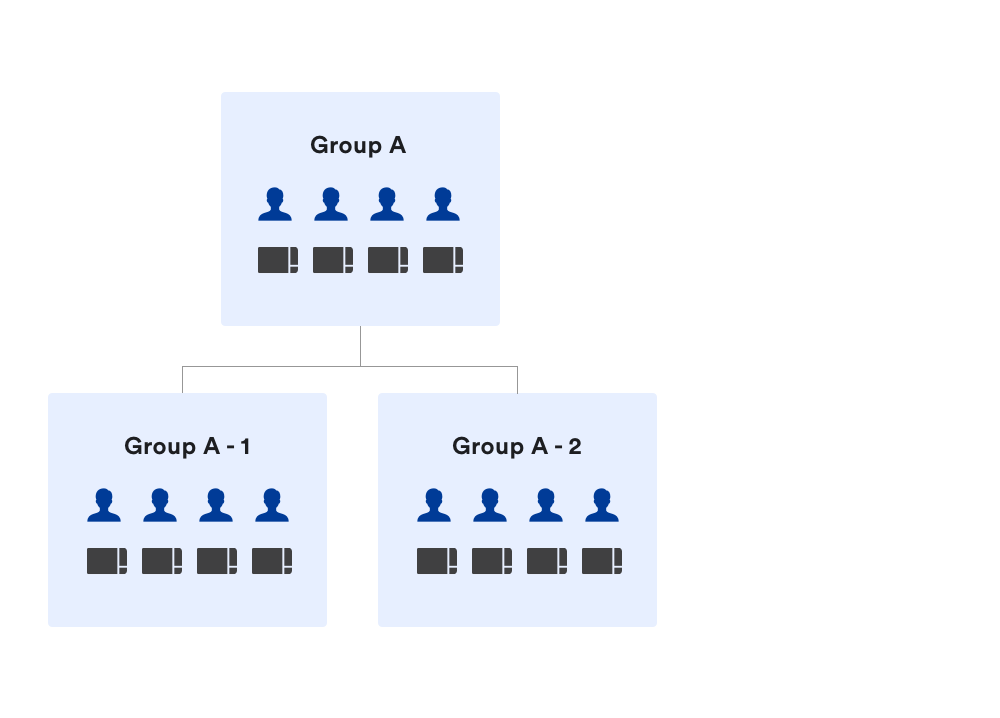What is a group?
Groups lets you organize staff members and Komps and define staff member's permissions. Both staff members and Komps can be part of multiple groups and staff members can have different permissions in different groups.
All staff members must be part of a group to use Komp Pro/ Komp Manage.
It is also possible to create subgroups.
How do groups work?
In its simplest form you can create one group consisting of all staff members and Komps in your organisation. All staff members will see all Komps, but which actions they can perform depends on their permissons.
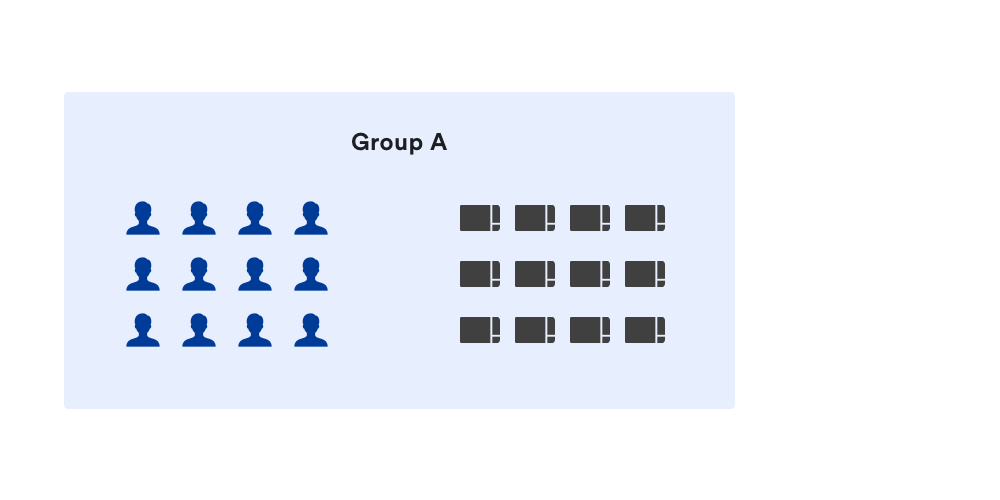
A natural way to create groups is by departments, sections or teams. Simply create one group for each department and add the staff members and Komps which belongs to that department.
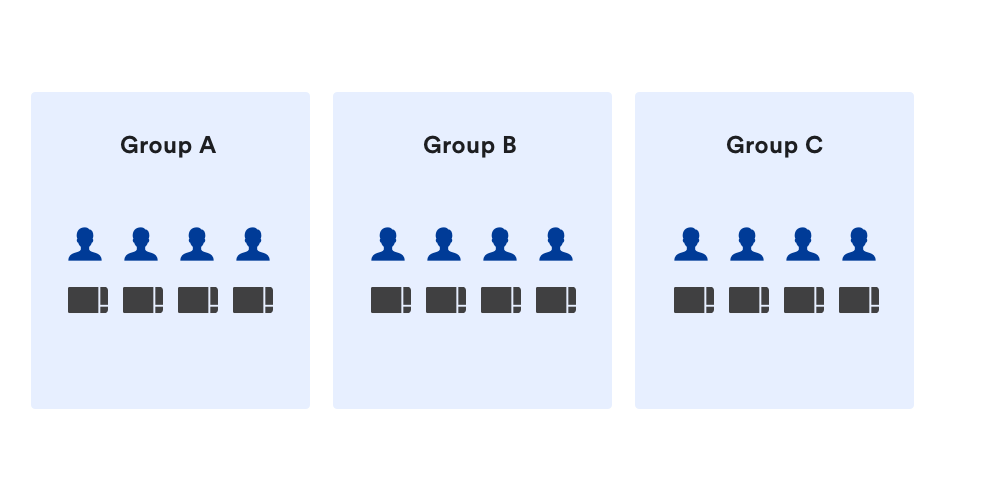
You can create subgroups if a department is divided into smaller sections or teams. We recommend avoiding too many subgroups as it can be challenging to keep an overview.