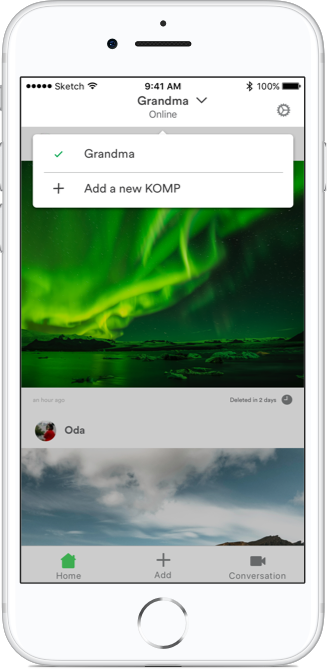How do I add a new Komp?
If you are already connected to a Komp you can add a new one by following these steps:
- Open the app
- Press the small arrow V next to the username in the header
- Press Add new Komp
- Follow in-app instructions
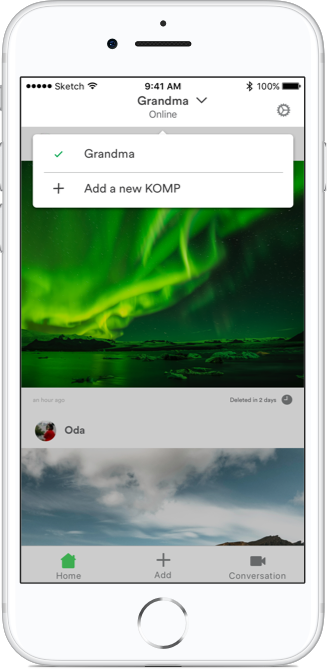
If you are already connected to a Komp you can add a new one by following these steps: